Disable those annoying "X Application has Encountered a Problem and Must be Shut Down" messages in Windows XP
31 January 2008
It's frustrating enough when your application crashes. Then the annoying dialog expects you to "Send an Error Report to Microsoft". As if I want Microsoft to know exactly which programs I'm running on my computer.
Here's two ways to turn off that error reporting. First, you can Right-Click on My Computer, go to the Advanced Tab, and choose the "Disable error reporting" option.
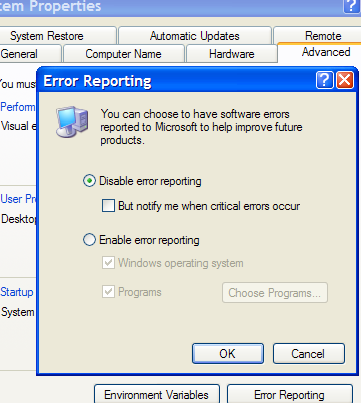
Alternatively, you can navigate to the services console in Administrative tools, find the Error Reporting Service, go into properties and disable it. Either way, those annoying dialogs are gone!
There it is u are all done n ready




BookMark me:||">del.icio.us || ">Digg it || &u=">Furl || ">Google || ">Spurl || &u=">Yahoo MyWeb
Here's two ways to turn off that error reporting. First, you can Right-Click on My Computer, go to the Advanced Tab, and choose the "Disable error reporting" option.
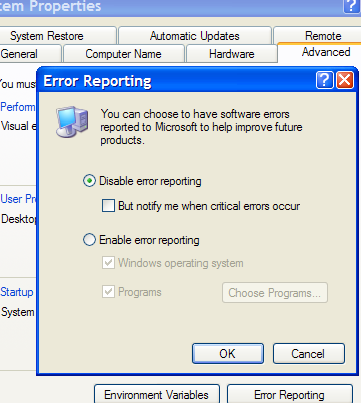
Alternatively, you can navigate to the services console in Administrative tools, find the Error Reporting Service, go into properties and disable it. Either way, those annoying dialogs are gone!
There it is u are all done n ready
Labels: Windows tricks



BookMark me:||">del.icio.us || ">Digg it || &u=">Furl || ">Google || ">Spurl || &u=">Yahoo MyWeb


