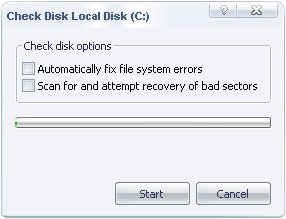12 October 2006

stopping usb drive autoplay
does the autoplay start every time u plug in an external drive?
Heres wat u do
select
start--my computer--right click on the external drive then go to the properties. Then click the auto play tab choose "select an action to perform" and then select "take no action" option n then click ok
Labels: Windows tricks



BookMark me:||del.icio.us || Digg it || Furl || Google || Spurl || Yahoo MyWeb